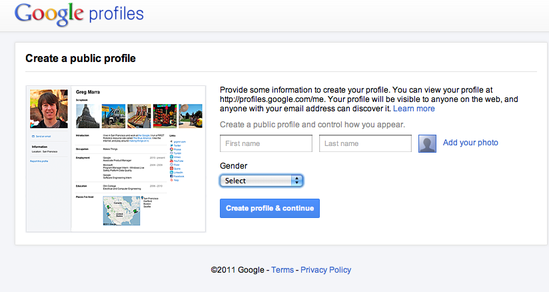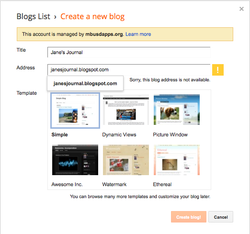Starting a Blog
Check out this slide show!
Before creating a blog, visit the Digital Citizenship pages on the this site and read all the material and watch the videos.
Here are the basic steps you will follow for this assignment to create a blog:
- Be sure you have your parent's permission to begin your blog and make it public.
- If you do not already have a Google account, go to Google.com to create one.
- You don't need to include your full name for your public profile. You can use just a last initial.
- You will definitely want to add an avatar or photo for your profile photo, but you can do that later.
- You will need to open your email in a new tab or window and click the confirmation link to confirm your account.
- Link to Blogger (blogger.com), the Google blogging software, login to your Google account, and sign up for a Blogger account. You can then blog under your Google name, or choose a limited Blogger profile. To choose a display name that doesn't reveal your real name, select the limited Blogger profile. This is the name that will appear as the author of each of your postings.
- Once in Blogger, click New Blog. Fill in this information:
- You can choose any blog title, and you can change it later. The blog address has to be one that is available, and it can't easily be changed later, so choose with care. Choose a template to start; you can change it later. Do choose one that has at least one sidebar. Click Create Blog.
- You are the proud owner of a new blog!
- Submit your blog information to your teacher. Ms. Cabrera's form Mr. Brown's form
- As you have time, you will want to work on your blog layout and contents and on creating a cool avatar or photo to display in the sidebar.
- Before you begin writing your first posting, please read these blog guidelines. Also, use these guidelines when you comment on other students' blogs.
- Read Ms. Cabrera's blog
Your first posting:
- Introduce yourself. Include information such as about you and your family (but remember, no private information), what is special about you, which class is your favorite and why, what your favorite sport or hobby is, a book you have read that you really liked and why. These are just ideas, you can think of other topics.
- Share how you think you can you use your blog. What do you think you will enjoy including and writing about?
- Insert at least one Creative Commons-licensed image that appropriately depicts something in your post, and include a hyperlink credit. See the two screencasts below for help finding Creative Commons images.
- Also, add a photo or avatar and at least one other widget to the sidebar.
- Add an About Me page
Writing good comments
Sources for Creative Commons images
Easiest option! photosforclass.com
Using Flickr to Find Creative Commons Images
Using Google Advanced Image Search to Find Creative Commons Images